Using LaTeX equations in Adobe Illustrator
Published:
Adobe Illustrator and similar vector graphics software allows you to prepare figures for scientific publication. As a computational researcher working on statistical methods, you may want to use LaTeX equations in figures.
Exporting eps files from LaTeX
You can export an .eps file with LaTeX.
$ latex eqs.tex && dvips -Ppdf -E eqs -o eqs.eps
LaTeX fonts are missing in your MacOS
When you open a .eps file with Adobe Illustrator, you may see an error message saying the fonts in the equations are not available.
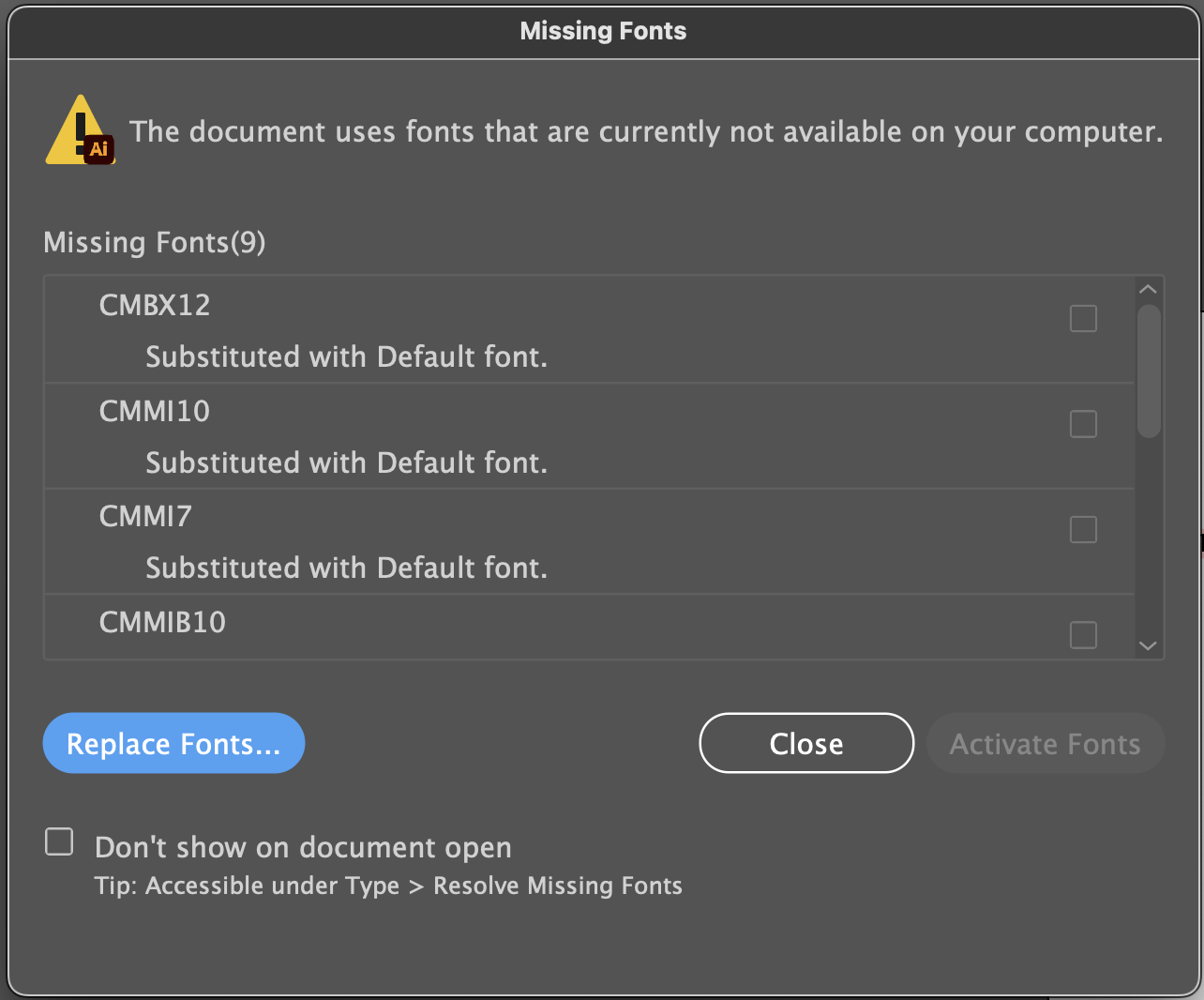
You may install missing fonts with fontforge
On mac, we may able to install fonts using texlive and fontforge.
First, you may want to install fontforge (and texlive if you don’t have one already) using homebrew.
$ brew install fontforge
Second, you may write a wrapper script, convert_install_font.sh, for fontforge. You may find an example wrapper script here.
Third, you may install missing fonts using the wrapper script.
$ bash convert_install_font.sh cmbx12
If you have multiple fonts missing, you may want to run the wrapper script until you install all the missing fonts.
$ fonts=(
cmsy10
cmmib7
cmr5
cmmi7
cmmib10
cmr7
cmmi10
cmex10
cmr10
cmbx12
)
$ for font in ${fonts[@]} ; do bash convert_install_font.sh $font ; done
